Below is a list of actions and tips that we suggest new members take when they first visit SentLive, to both help them get the most out of it, and also, by clicking on the items in the list, understanding more about what is happening with each. More experienced internet/website users will find most things on SentLive similar to what they have seen and used before, so if that is you, go ahead and ignore our suggestions; there is always more of this guide to refer to if or when you need it. Everyone is off to a good start by virtue of the fact that you are taking the time to read this!
- Register & Login
- Read this Guide, particularly the FAQs
- After logging in for the first time, you will be taken to the Welcome page, which will give you a few tips on using SentLive; you will also find the latest updates from us on this page.
- The Members page is a listing of all current members who have agreed to be listed there, and should be your next stop – have a look to see if anyone you already know is there, and perhaps request a friendship with them or someone else? The other member must confirm the friendship before you are Friends on SentLive
- In addition, invite your family, friends, colleagues and anyone else to try us – once they join. add them as Friends (read more in this article)
- Once you have at least one Friend on the site, we suggest you go to the Safety page (a.k.a Safe Haven) which contains the big blue button that is used to send your safety alerts – if you are a free member you can hit the button a maximum of ten times a week, while paying members can do so as often as they like; any alert you send creates a post on the Activity page, and an alert is sent to all of your Friends; these posts and any others you create here can only be seen by you and your Friends
- Everyone who joins SentLive is automatically added to a group called The Hive; this is a place where members can ask questions and help each other with regard to SentLive; you do not have to remain in the group if you don’t wish to, it is just there as an aid, and can be left/joined as many times as you want; however we would suggest at least visiting it to get the idea of how groups look and work, with their own separate Activity stream, members list and messaging. You can read more about Groups here
- Visit each page, particularly your Dashboard and the Activity page
- If you have or use a mobile device, add the SentLive web app to the home screen of your device
- Click on anything and see what happens! You won’t break anything
- If a message pops up on screen, READ IT! Most of the time it will be something that you need to know, or because of something you have clicked on, such as a button that opens a form to be completed. However, on rare instances, it could be an error message from your browser; if you don’t understand what is wrong, take a note or a screenshot of it and get in touch with us using the Contact Us button (inside the button at the top left corner of the screen) – it could be something that we need to fix, or something that we can try to help you fix
- And please help us grow further by spreading the word on any existing online networks you belong to; there are sharing buttons to most online social and messaging platforms on almost every page (look for the Share SentLive link in the sidebar (desktop) or slide out sidebar (mobile), and these are also shown below