- The website or a particular page is not loading/ I see a “Whoops!” or strange message on screen/ there is just a white or blank screen.
There are various reasons that this might happen; it may be an issue with our website, but please try the following solutions and suggestions before contacting us about the problem, as it is very difficult to deal with such problems remotely, and you will probably be able to resolve this more quickly and easily by yourself; however please take a screenshot of what you see if there is a message on screen, in case the solutions below don’t work. Please note that if there is an issue with our site that is taking a long time to resolve, we will notify everyone by posting on the site, posting on our social media, and possibly via email.
- Try Refreshing/Reloading the page
- If you manually typed the address/url in, please check that it is correct
- Check that your device is still connected to the internet; if it is try disconnecting and then reconnecting to the internet, and if that doesn’t change things, if you have a router or modem, try turning that off and then back on again
- Close the browser (or the SentLive Web App if you are using it) and then restart it
- Try restarting your device
- If you have another device, see if you can access SentLive with that – if you can, try again on the original device, as this might have been a temporary glitch either with the internet or SentLive; if it still won’t load, try other websites to see if it is only SentLive or a more general problem. If it is only SentLive, please contact us. Include as much detail as possible, such as your device, operating system, browser and which page(s) you are having the problem with and any screenshots or messages you are seeing.
- If you have a different browser (i.e. Chrome, Firefox, Safari, etc) see if you can access SentLive with that – if you can then try again with the original browser; if it still won’t load, try other websites to see if it is only SentLive or a more general problem. If it is only SentLive, please contact us. Include as much detail as possible, such as your device, operating system, browser and which page(s) you are having the problem with and any screenshots or messages you are seeing.
- When I click on a link to a particular page, I get a message telling me that I can’t do that – why?
Normally this will be because you have either reached the limit of your membership plan, or that you are simply not allowed to access the page at all; please read the message displayed, and if you think it is incorrect, take a note or screenshot of it, and then contact us with the details. - I’m not getting notifications or emails/I’m getting too many notifications or emails
If you are using SentLive on an iOS device, the push notifications work when using a browser, but in our app only with iOS 16.4 and above ; however email notifications will work, so if you are not receiving them, please follow the relevant part of the next potential fix.
For those not on iOS (and iOS email issues) you need to check a couple of things; firstly, if push notifications are either not arriving or you are getting too many, go to your Profile > Settings >Communication Preferences and check or adjust where necessary the settings.
If this doesn’t resolve the issue, the next thing to do for push notifications is to check your browser settings for SentLive – this is different for every browser but generally there will be an icon to click near to the address bar, often just to the left of where “https://sentlive.com” is, and you need to check that your browser is allowing notifications to be sent. And finally for emails, please check that they are not being put into a Spam or Junk folder by your mail software or email provider; again this behaviour and the solution to it varies between different software and providers, but most of these have documentation to help you resolve this; with both though, the safest bet is to add the SentLive email address(es) to your contacts list with them. - When I click Logout it doesn’t log me out!
This is a glitch that sometimes happens because of the stored information (cache) about the SentLive pages that exists in either the browser on your device, or the SentLive servers; you are in fact being logged out, but the page that you are meant to be shown after logging out has not been updated and you are being shown a stored version, which generally will be from when you were logged in. This seems to be limited only to mobile phones and tablets on the SentLive web app. You don’t need to be concerned about this unless you want to log in again immediately; it can be easily resolved by turning off your device and then on again. For the more technically minded, closing SentLive and clearing the browser cache will also generally fix it. The best way to avoid this rare problem entirely is, of course, not logging out of SentLive – there is no requirement for you to do so, as is highlighted here. Please contact us though if this is causing problems for you. - I have a problem that isn’t listed here.
The first thing to do in this situation, if the problem is not preventing you from doing so, is to use the search facility on the front page of the Guide to see if there are any relevant articles about the issue. Otherwise click here to contact us or by using the ‘Contact Us’ button, directly by email, or via our social media accounts.